April 19, 2012
-
01992 534 266 0207 607 3361
PHOTO BOOKS – MOST COMMON MISTAKES WHEN DESIGNING
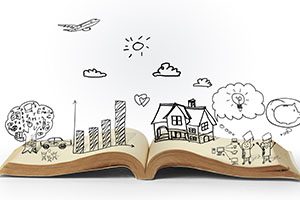
Here’s a list of the most common design issues when creating a Photo Book, handy to know as you start creating your masterpiece!
Do not place text too close to the edge of the pages, especially at the centre of the book
Ensure the same text font is used throughout the book
Do not leave blank pages unless they are there to write messages on (the blank pages can easily be deleted using the edit button)
Ensure the images meant for the front cover are not placed on the back cover. As you look at the cover template the front is on the right and the back on the left
Understanding that front and back cover images will wrap around the back of the book by approx. 15mm. The shaded area around the edges of the cover template shows this area
Images will snap into place once they are lined up correctly on a page. This will greatly enhance the page design
Double check all spelling, especially on the cover
Once the photo book is complete carefully review every page using either the 3D or 2D preview option.
If you need some help creating your photo book, visit our Tutorials page for videos on how to make a photobook.
LATEST NEWS
-
“PHOTOBOOKS ARE BOOMING IN A DIGITAL AGE”
Liz Jobey in The Financial Times has written a fascinating piece about photobooks and in particular, “Why photobooks are booming in the …
March 16, 2015
-
SUPER-SPEED EXPRESS PHOTOBOOK SERVICE!
There are times when only an express photobook service will do!
Forgotten a loved one’s birthday? Visiting relatives and need a gift? If …
March 15, 2015
-
6 PERSONALISED CHRISTMAS PHOTO BOOK IDEAS
Need some ideas for Christmas? Our photobooks allow you to create a super personalised Christmas gift, full of photos, stories and memories …
December 2, 2014

